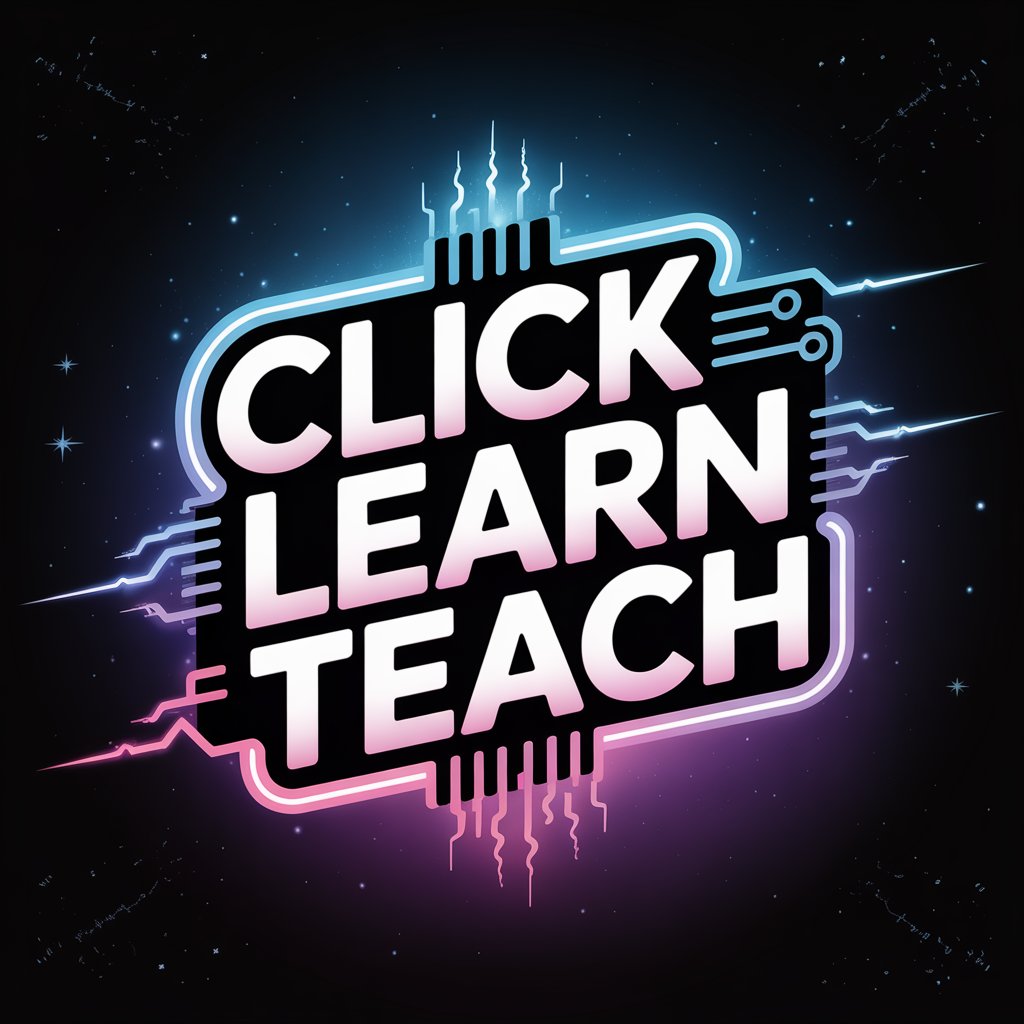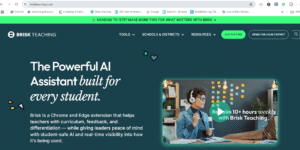Why I Was Looking for a Tool Like Brisk
Let me tell you about my journey finding Brisk AI Teaching Tool. As a digital learning committee leader, I wanted to introduce an AI tool that could boost engagement, reduce workload, and support high-quality teaching in our school. I explored countless options, asking myself:
-
How can we find a free AI tool for teachers that actually makes a difference?
-
What will help without overwhelming educators or compromising learning?
Then I discovered Brisk AI Teaching Tool—a powerful, free AI teaching assistant that benefits teachers, students, parents, and school leaders alike.
What Is Brisk AI Teaching Tool?
Brisk AI Teaching Tool is a free Chrome extension designed to act as your AI-powered co-teacher. With a focus on saving time and improving engagement, Brisk helps educators:
-
Simplify lesson planning
-
Analyze student writing
-
Create personalized, differentiated materials in just a few clicks
Whether you’re exploring AI in education or looking for a simple way to get started, Brisk AI Teaching Tool makes it easy.
What Can You Do with Brisk AI Teaching Tool?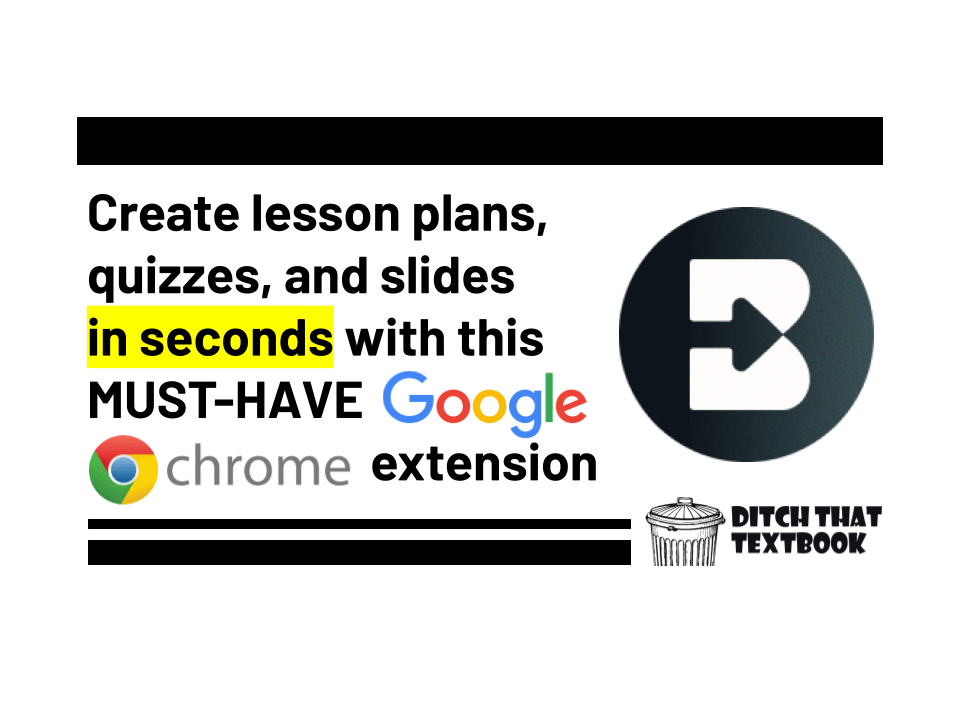
Here are some powerful ways to use Brisk AI teaching Tool in your classroom. Try these today!
🎬 Turn any YouTube video into an interactive quiz with comprehension and discussion questions
✍️ Analyze student writing and generate detailed, actionable AI feedback
📖 Create differentiated reading comprehension activities from any web article
🎙️ Generate a class podcast in minutes
🌍 Translate texts or adapt materials for different reading levels instantly
These features make Brisk one of the most versatile free AI tools for teachers.
Get Certified – For Free!
Brisk AI Teaching Tool offers free professional certifications that help you master AI-powered lesson design, differentiated instruction, and effective feedback strategies:
-
Level 1 Certification – Get started with the basics of Brisk and AI in your classroom
-
Level 2 Certification – Dive deeper into advanced tools and instructional design
You’ll also join a growing community of educators exploring AI in education. Please click Here.
See Brisk AI teaching Tool in Action
🎥 Watch this quick video to see how to install the Brisk extension and pin it to your browser for easy access. Follow the channel Click Learn Teach for more practical ideas and to see the Brisk AI Teaching Tool in action.
Caption: How to Add and Pin the Brisk AI Teaching Tool Extension
Brisk AI Teaching Tool isn’t about replacing educators. It’s about empowering them. Try adding the extension today so you’ll be ready to explore how it can simplify your work and enhance student outcomes in future lessons.
FAQ
For more questions and detailed answers about Brisk AI Teaching Tool, please visit their official FAQ Page for the most current information.
Share Your Experience
Have you tried Brisk AI Teaching Tool? Share your thoughts in the comments below—I’d love to hear how it’s helping in your classroom!